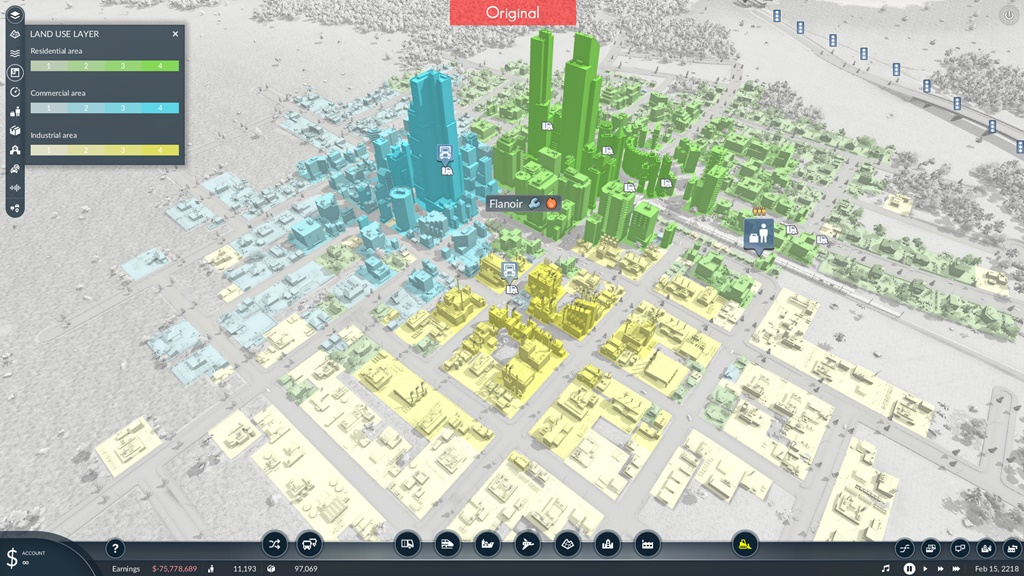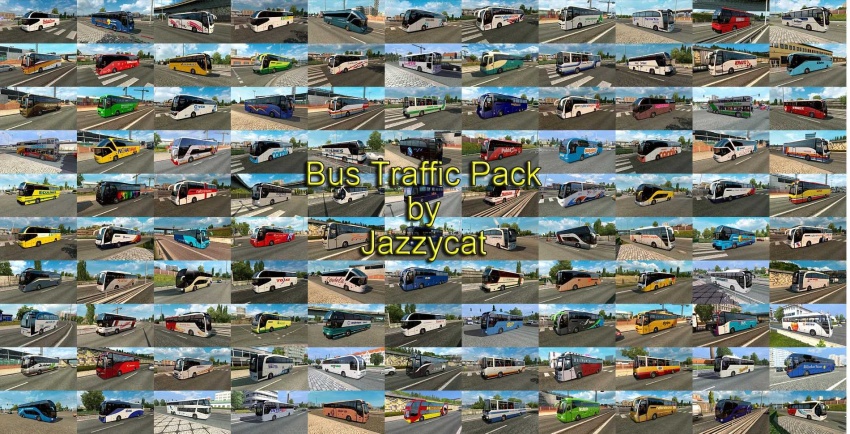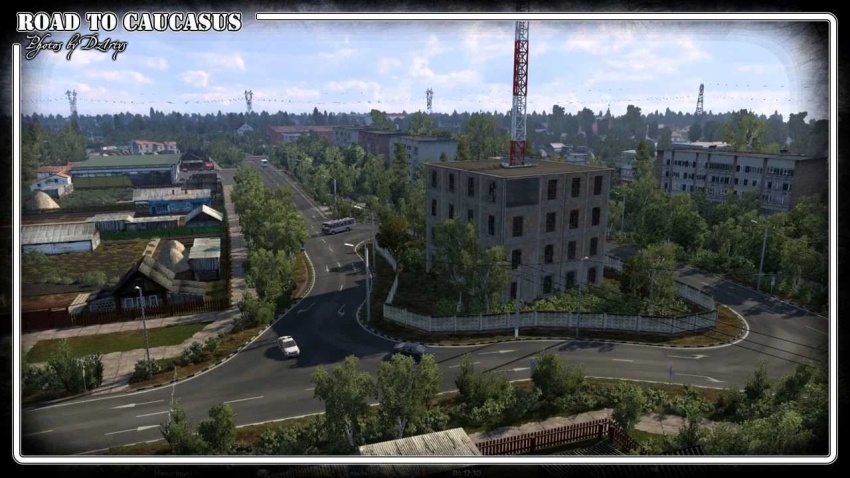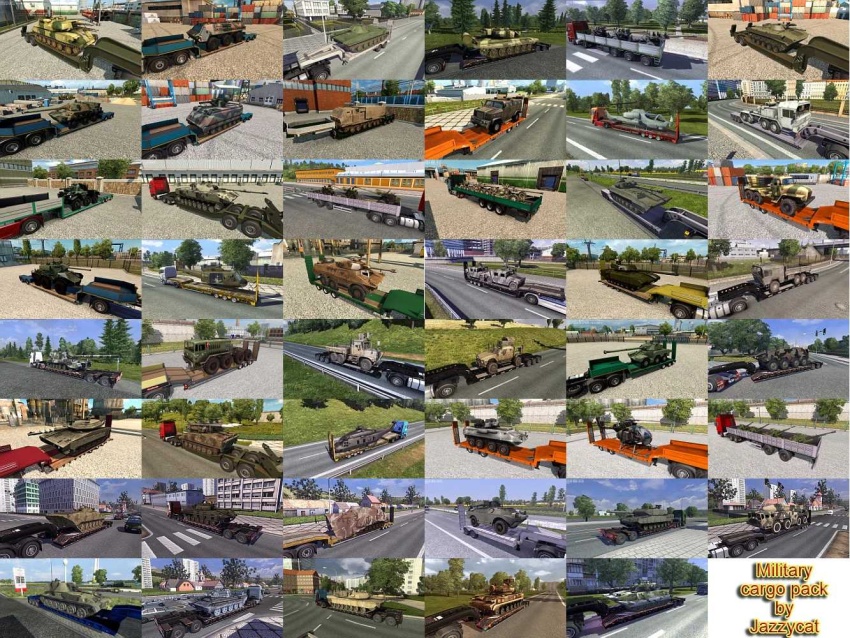Transport Fever 2 - Advanced Camera Views
The Advanced Camera Views is now also available for Transport Fever 2!
You may ask, why do we need this for TPF2, when there is now the movable first-person camera? However, the movement is still limited, looking around is quick, but the translatory movement is slow. It is also practical to get to a suitable view directly by pressing a key. Also suitable for some vehicle mods with few views or low FOV.
Should now be stable with default settings!
Different camera positions are added to all objects that have a camera view. Existing views are retained (depending on the setting, they are inserted before or afterwards, or not at all).
The views can be switched with Page Up and Page Down. Specific, model-dependent positions (adapted to the size of the vehicle) are added to the following objects:
- Trains (more precisely all locomotives/wagons that have an engine)
- Wagons
- Trams
- Buses/Trucks
- Ships
- Airplanes
- Cars
- People (only when activated)
- Animals
For each vehicle, the driver's perspective(s) and a seat view are added (if available). Adjustable in mod settings.
Savegame compatible
The mod can be added or removed without any problems.
Hints/Bugs:
- You can still look around in every perspective with the moving camera. However, this movement is always "added" to the active camera view, which may lead to unwanted views when switching. Therefore, always go back to the default orientation before switching or enter the camera view again.
- If a reversible train/multiple unit is reversed, the views start with the wagon, which actually would be at the front but is now last.
- Person views can be activated, but watch out when entering an Airport or a underground station! If persons are teleported in stations, this leads to a freeze.
Authors: VacuumTube