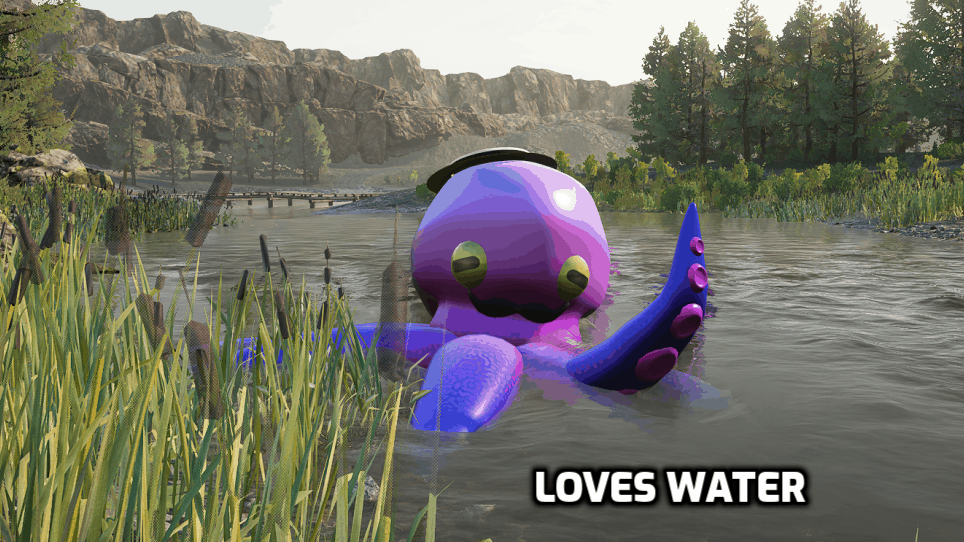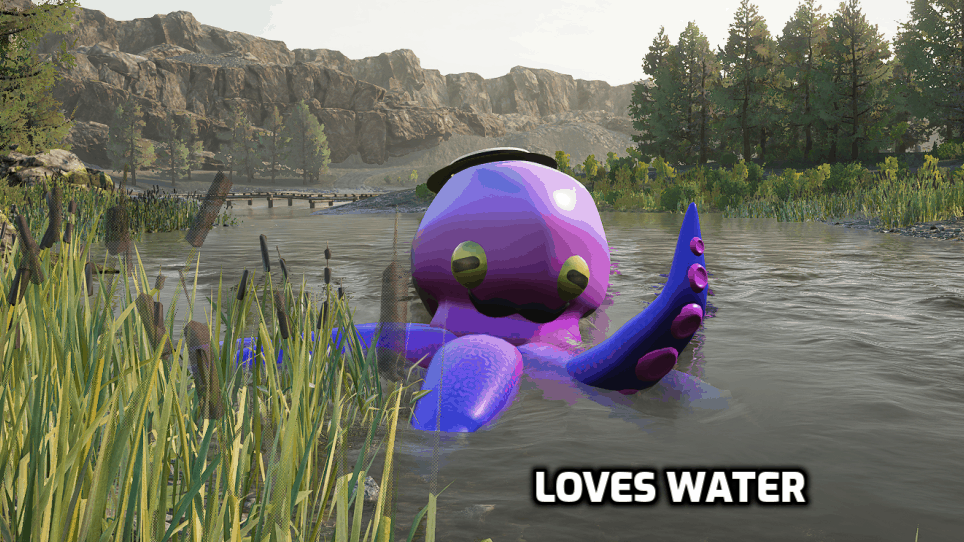SnowRunner - Map Cover or Uncover Reveal
Manual / PC Installation.
Copy and Replace any chosen file from two folders, Explored or Unexplored map file you like to your save game location folder for example: C:\Users\PC\Documents\MyGames\Snowrunner\base\storage\8bbe80a24b34d0b89df338a5f368aac
In an additional text file opened easily in Notepad, you can find names of the map files for easy finding, recognizing the maps you want to replace.
I am listing map files names also on the bottom of the page in here.
Important:
It is a good idea to backup/move and keep your original file to different folder before copying, overwriting.
Additional Info:
This files do not change or remove your game missions or progression or your main save file CompleteSave.dat. It only covers or uncover specific map visibility. Discovered mission markers are still visible.
Some questions answered:
– Why would I want to cover the map?
If you like to explore again your favorite map or have an extra challenge, or you want to play with coop and give your friends or random people chance to explore any map again for example new Wisconsin maps.
– Why would I want to uncover/reveal the map?
Map is too difficult or too tired to explore and want to focus only on doing missions.
– Can I access, teleport to my previously explored, unlocked garage, even if it not visible on the map?
Yes, you can still teleport to your garage from Global map, using Move to Garage option and it will appear on the map, you can continue exploring from there.
– Can I teleport to my trucks left behind at different places on the map when map is covered, not visible?
No. You will have to explore the map and drive next to your truck to be able to use them.
– Can I play with multiplayer, coop when using this?
Yes. This is modifying your save file, so when you open coop server then other people will be playing on your save file. Should work.
– Why the map is not explored in 100% but only 98-99%?
Because I have explored the maps on my own by playing the game and not just by pressing one button to reveal the whole map.
Files list with map names for easier finding recognition:
(Alaska Mountain River) fog_level_us_02_02_new
(Alaska North Port) fog_level_us_02_01
(Alaska Pedro Bay) fog_level_us_02_04_new
(Alaska White Valley) fog_level_us_02_03_new
(Kola Peninsula Imandra) fog_level_ru_03_02
(Kola Peninsula Lake Kovd) fog_level_ru_03_01
(Michigan Black River) fog_level_us_01_01
(Michigan Drummond Island) fog_level_us_01_04_new
(Michigan Island Lake) fog_level_us_01_03
(Michigan Smithville Dam) fog_level_us_01_02
(Taymyr Drowned Lands) fog_level_ru_02_02
(Taymyr Quarry) fog_level_ru_02_01_crop
(Taymyr Rift) fog_level_ru_02_04
(Taymyr Zimnegorsk) fog_level_ru_02_03
(Wisconsin Black Badger Lake) fog_level_us_03_01
(Wisconsin Grainwoods River) fog_level_us_03_02
(Yukon Big Salmon Peak) fog_level_us_04_02
(Yukon Flooded Foothills) fog_level_us_04_01
For people who play main campaign on different save game slot than the main slot (which is first window on the left in game loading).
If you are playing on different save slot, the names of files will be different. For example:
on main save slot, map visibility file names will be starting like this: fog_level_us_01_01
save slot 01 name of the file will start from number 1 : 1_fog_level_us_01_01
Authors: AlchimesMods