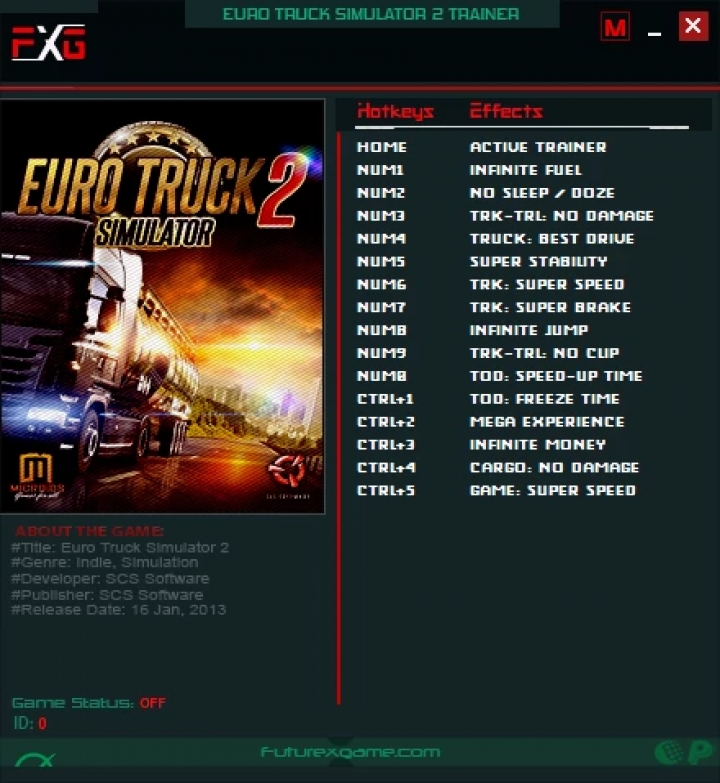RDR2 - Enhanced Brawling V2.4
This mod contains all of my works that aimed to improve melee combat only in one file. (Grapple Sequences, subdue animations, 5 brawling styles, struggle challenge, charge with knife, shove, kick animations, new brawl animations and a grapple position switching for back and front grapple for every weapon and more improvements).
[All of the keys are configurable with the 2.4 update | Thanks to TuffyTown’s open source solution since that helped me a lot while creating a configuration file]
[Brawling Styles]
5 Brawling Styles all of them with their unique grapple and melee animations
BS_PLAYER= Default animations
BS_PLAYER_WINTER1 = Unique grapple dismiss animations that put the NPCs in intimidated position | Unique rightside counter attack animation
BS_PLAYER_FINALE = Different knife attack and parry animations
BS_BRUISER = Slow but heavy attacks | Unique subdue reversal and knockout animations | Diffirent animations for ground grapple attacks | Grapple back from front | Unique blocking stance
BS_MICAH_FINALE = Fast but light attacks | Diffirent animations for both standing grapple and tackle | If your enemy is using that brawling style you can block their grapple attacks by pressing [R]. | Wall Grapple Sequence | Unique blocking stance | Diffirent knife parry animations | Diffirent dodge animation to back
[Hand to hand combat]
– Ability to charge at NPCs with knife [Showcase] – Shoving NPCs just like in Online mode by pressing Left Mouse Click or R2 [Showcase] – Struggle challenge [Showcase] – Ability to kick NPCs while brawling [6 Animations] [Showcase]
[Grapple Enhancements | Changes and Animations Expansions]
– Ability to subdue and get subdued ( [F] to Breakfree | [E] to reversal | If you’re attacker [F] to kill or knockout) [Showcase] – Ability to throw NPCs to any direction whether there is a object or not.
– Ability to switch from front grapple to back and from back grapple to front [ Front to back | [G] Back to front ] – Taking NPCs hostage with every weapon possible by grappling them from behind [Showcase] – Ability to switch from front to back and back to front grapple [Showcase] – Unique trough drowning animation that can be used in water. [Showcase] – Defenestration, window throw animations that can be used anywhere while grappling a NPCs. [Showcase] – Back grapple sequence [Showcase 1 | Showcase 2] – New counter escape, execution and knockout fail animation (Only works for knife and fists) [Showcase] – New breakfree animation(Press [K] while grappling a NPCs or being grappled by an NPC, might cause some problems while two or more enemies are
targetting you at the same time) [Showcase] – Now you can throw enemies to every direction you want even if you are too close to an object.
– You can perform standing front and back grapple against lawmen now.
– Window throw animations won’t kill the enemy and cause them to ragdoll.
[New animations for hand to hand combat and changes]
– 10 New brawling animations that can be activated by pressing[T] while brawling [Showcase] – New grapple fail animations for front grapples
– 2 extra unarmed counter attack animations (1 for left and behind, 1 one for rightside)
– New punch animation that can be performed while too close to an enemy
– New unarmed takedown animation to be used on seated enemies. (Approach them from left or right) [Showcase]
[Brawling Style Changes]
– BS_BRUISER special counter attack animation now can be performed regardless of the brawling style
– Added all of the counter attack animations to BS_BRUISER
– Back grapple from front and wall grapple sequence now can be performed in BS_PLAYER (No need to change your brawling style to use these moves.) [Showcase] – You can subdue enemies from behind regardless of your brawling style.
– BS_PLAYER_WINTER1’s grapple throws can be performed with every weapon
– 4 Extra new parry attacks for BS_MICAH_FINALE [Showcase]
[Weapon Takedown | Execution Changes and Animations Expansions]
– You can execute enemies while in non combat stance by pressing Left Mouse click or R2 instantly [Showcase] – 3 new takedown animations for rifle and pistol. (2 for rifle, one for pistol) [Showcase] – 3 extra knife counter attack animations (1 for left and behind, 2 for right side) [Showcase] – 3 new knife takedown fail animations (2 for front one for back) [Showcase 1 | Showcase 2] – Knife wall execution will work just like rifle and pistol wall executions(While near a wall press F or Left Mouse click. Then either press F to knockout or left mouse click to execute)
– New running executions for hatchet and machete (Left, Right, Back, Front) [Showcase | Showcase 2]
[Bar Brawls]
– Now you’ll be able to start bar brawls in Valentine and Rhodes saloon. Just go and attack someone and everyone will start to attack each other. [Showcase] – You’ll be able to perform more environmental finisher on diffirent objects that you couldn’t before like some barrels, tables, windows and railings. (For example, you can perform window throw animations near every window inside Valentine Saloon) [Showcase] – AI will be able to perform environmental finishers [Showcase]
[AI Enhancements and Other Enhancements]
– AI and player can counter armed executions (NPCs mostly counter it if they’re using a melee weapon) [Showcase] – AI will be able to perform environmental finishers [Showcase] – AI can perform armed executions on players if you get too close to them.(If you don’t like it download the alternative version which this function is disabled from the optional files section) [Showcase] – All brawling styles can be dazed in a fight
[Environmental Attacks]
– You’ll be able to perform more environmental finisher on diffirent objects that you couldn’t before like some barrels, tables, windows and railings. More of it will be added in the next updates(For example every window inside Valentine Saloon) [Showcase]
[First Person Melee Combat]
– Every melee move that was disabled for first person mode now can be performed in first person mode.
[Camera]
– Removed camera movements (For example, table smash animations camera movements are removed and struggle knockout)
[Bug fixes that was in the base game]
– Fixed the problem that caused players not to be able to subdue the NPCs from behind.
– Fixed the issue that caused player to go into T pose when grappling NPC with a machete from behind.
– There won’t be choke button when you’re grappling a NPCs with machete anymore.
[INSTALLATION]
– Always make sure to have latest versions of both Lenny’s Mod Loader and Alexander Blade’s Script Hook
– Drop Enhanced Brawling.asi and EnhancedBrawling.ini to your Red Dead Redemption 2 folder.
– Drop “Enhanced Brawling” folder inside of “lml” folder to your own lml folder.
[CONTROLS]
Numpad1 / F1 = bs_player
Numpad2 / F2 = bs_player_winter1
Numpad3 / F3 = bs_bruiser
Numpad4 / F7 = bs_micah_finale
Numpad5 / F8 = bs_player_finale
Numpad6 / F9 = Wall subdue sequence (For animation to start you should press any NPC against to wall and hit
them atleast once. Set tap assist to hold and hold left mouse click to subdue.)
Numpad7 / F10 = Back grapple subdue sequence (Set tap assist to hold and hold left mouse click to subdue)
Numpad8 / F11 = Struggle challenge
Numpad0 / Z = (Remove the effects of grapple sequence, if you don’t you won’t be able to grapple anyone)
B = Front grapple to back grapple (If NPCs grapple you you can use same keys to make them do the same move but they need to use bs_player or bs_bruiser)
G = Back grapple to front grapple (If NPCs grapple you you can use same keys to make them do the same move but they need to use bs_player or bs_bruiser)
N = (Knife Subdue (mounted), unarmed subdue (mounted), unarmed subdue (grapple from behind), unarmed subdue and unarmed (back grapple
subdue from front)
K = Breakfree Animation
Up Arrow = Kick [Combo] Down Arrow = Close kick [No Ragdoll] Left Arrow = Kick [Ragdoll] Right Arrow = Kick [Ragdoll] X + Left Arrow = Kick to the chest
X + Down Arrow = Kick to the leg
Z = Trough drowning animation (You have to press shove them or dismiss them to the ground (intimidate them
first) and while shoving them press Z and F together rapidly or just
try to press Z while the animation is playing.)
R = Charge at NPCs with a knife (Run any NPCs while pressing R and F rapidly and you’ll stab them.)
Left Mouse Click or R2 = Shove NPCs (Run at any NPC and press left mouse click or R2)
X + WASD = (Defenestration, window throw animations)
Authors: 14N001st