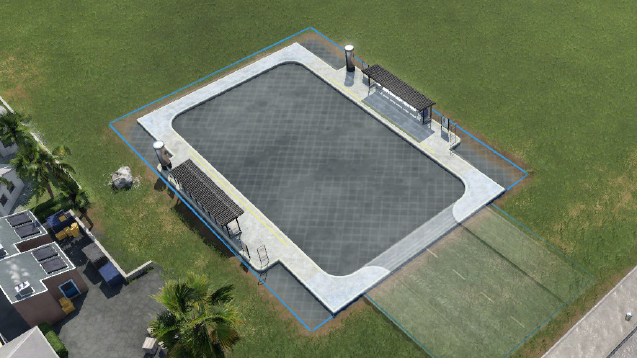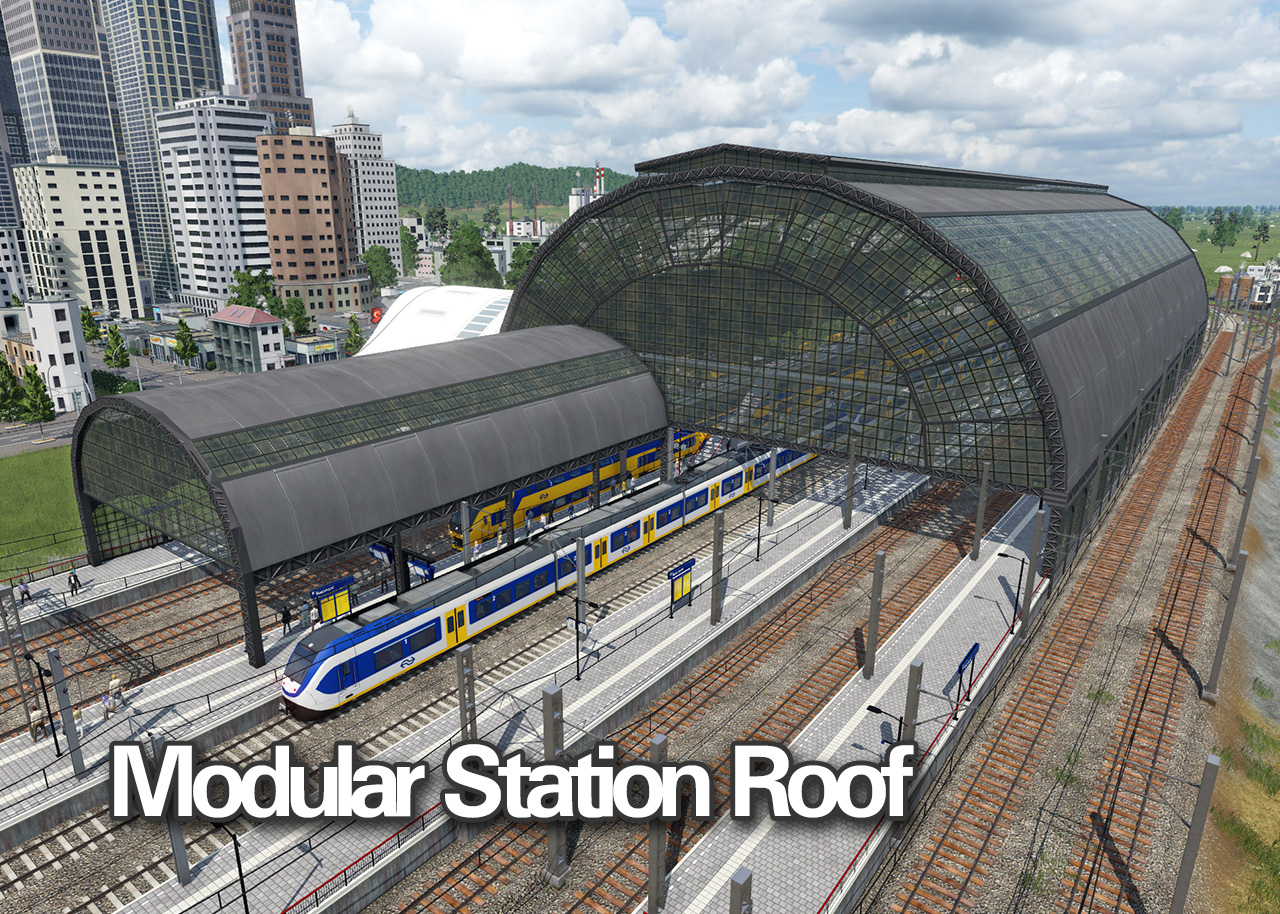Transport Fever 2 - German Stations
This mod contains many new modules for the Urban Games station in the design of german stations. It is completly compatible with Station Expansion Version 1.5 (update installed?) and works also fine with other station mods.
The new platforms are available in common heights (38cm, 55cm, 76cm and 96cm) in the following designs:
– Deutsche Bahn AG from 2011
– Deutsche Bahn AG from 2000
Dimensions and textures of these new platform models are based on the real platform construction standards used today by DB AG.
Also contained are new roofs, new underpass models, passenger bridges, level crossings, decorations and much more. Two platform addons of the same type (under-/overpasses, waiting areas) will merge to one larger addon when they are placed directly next to each other on 10m wide platforms. Almost everything is available as asset as well.
With the platform parts as asset you can build non-functional curved platforms (just like in the "Station Expansion"-Mod). Functional curved modules are contained in the "Motras"-Version of this mod (which can be used together with in the same savegame).
Some modules can show aging effects when newer modules are added to the station later (optional in mod settings). Other modules will choose their texture by the region selected in the mod settings. Any changes of these settings will only apply to new or upgraded stations in a savegame.
You can customize the texts on information displays for each station – follow the instructions in [mod folder]/res/scripts/gs1_personalizedTrainList.lua.
Customizing advert signs is also possible by editing the textures in [mod folder]/res/textures/gs1_custom_advertisment.
Available mod settings:
– endyear: Change availability of different designs
– platform markings: Mark platform edges depending on the maximum speed of the track. The distance between platform edge and line will be larger at tracks with speed limit above 160km/h (if it is not a head track). From 2011 hatched markings will be used at tracks with speeds above 100km/h assuming that not all trains will stop at this platform.
– show aging effects: Older modules will show dirt and small damages when more modern modules are added to the station. The higher the age difference is the more dirt will appear.
– modernize assets and markings: Replace assets like dust bins and signs as well as platform markings of all modules with their most modern version available.
– region: information displays and signs will use a design typical for the selected region.
– custom train list: Activate your customized list of trains to be shown on the information displays
All changes of these settings will only apply to new or upgraded stations. You may therefore use different settings on one map – simply reload your savegame with new settings.
General notes:
– Many modules have different variants selectable with the keys M and N. The variant number will be saved and used for all new modules until the game is relaoded. In case a new module has an unexpacted appearance simply search the desired variant with M and N.
– Information displays are allways situated between two waiting areas or access modules that are placed directly next to each other. The size of the display refers to the largest waiting area on the platform selected with M/N. Platforms with a height of 96cm will always have S-Bahn displays and platforms with waiting areas of size 3 get section markings.
– Level crossings don’t work with all track layouts. It is recommended tp place all track modules first and the crossing last. Matching signage is selectable after the station construction is completed by clicking on the crossing.
– The difference between the designs "DB 2011" and "DB 2000 (dark)" is noticable at the platform edge only.
Planned for future updates:
– more designs, especially for earlier decades
– matching assets for these decades
– station buildings in different configurations
– taktile guidance system on modern platforms
Authors: lennardo_97, EISFEUER