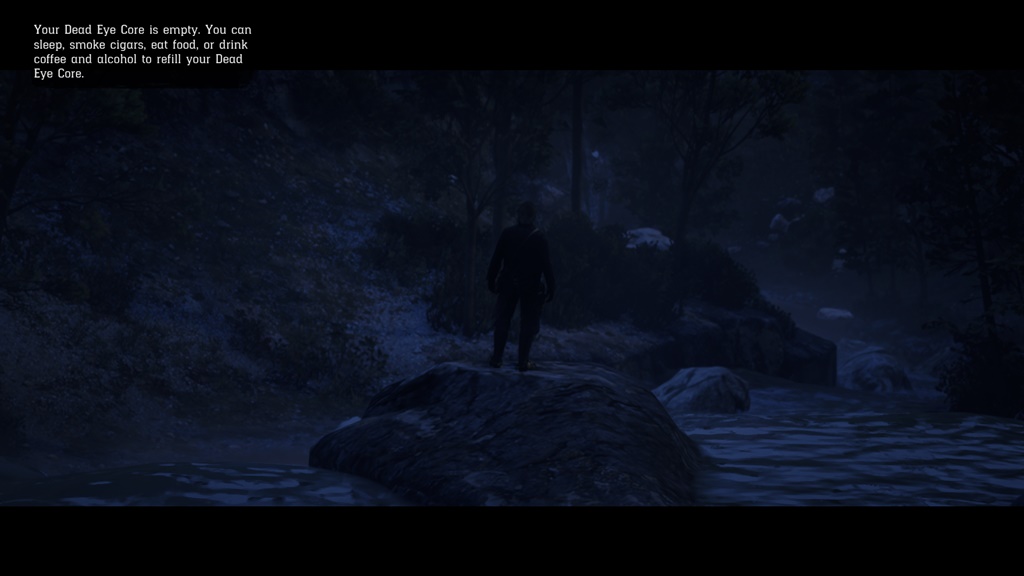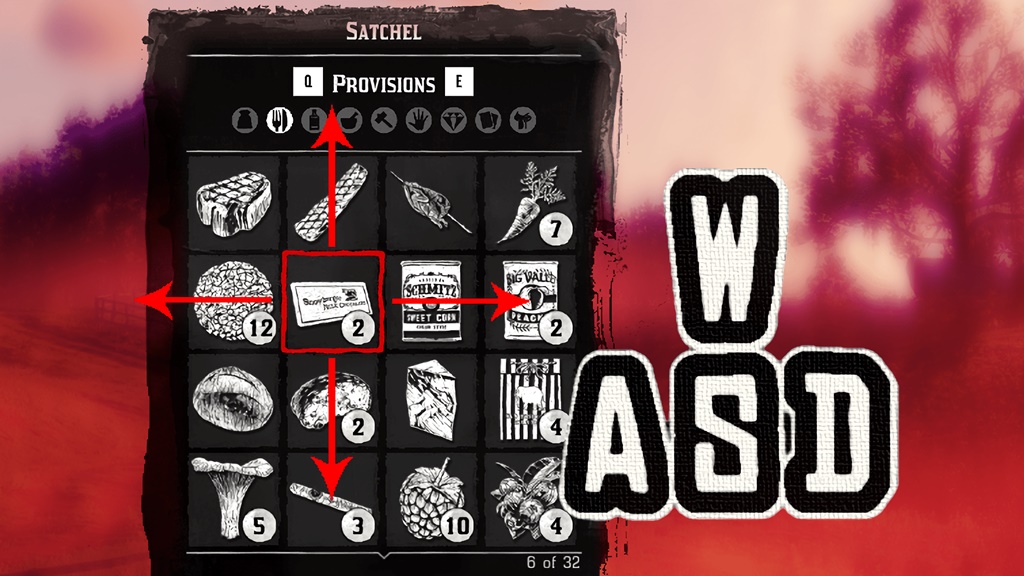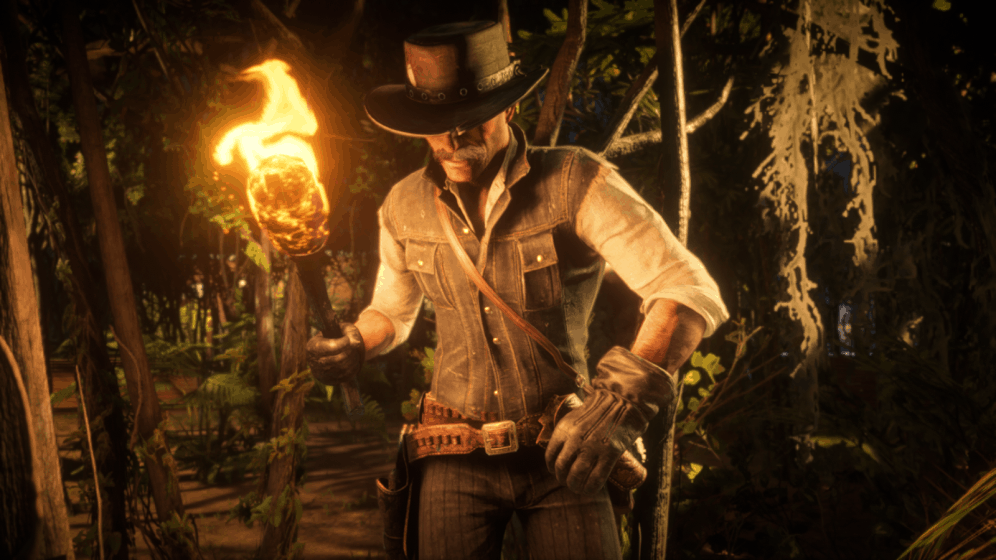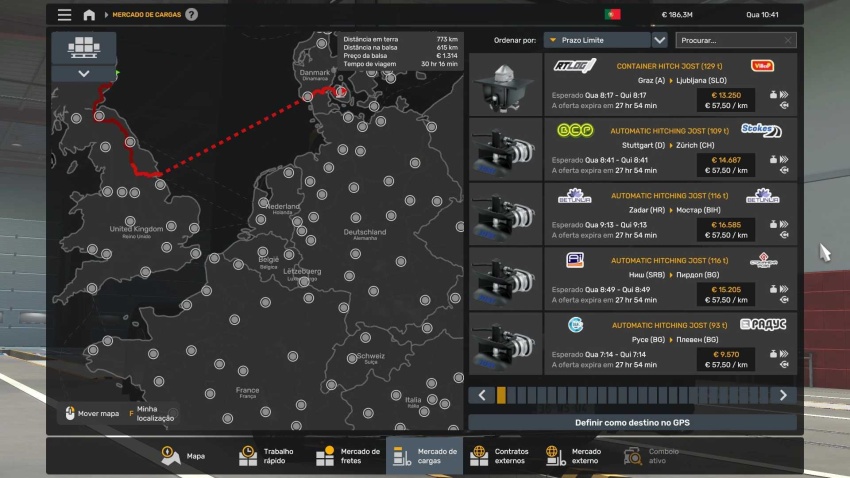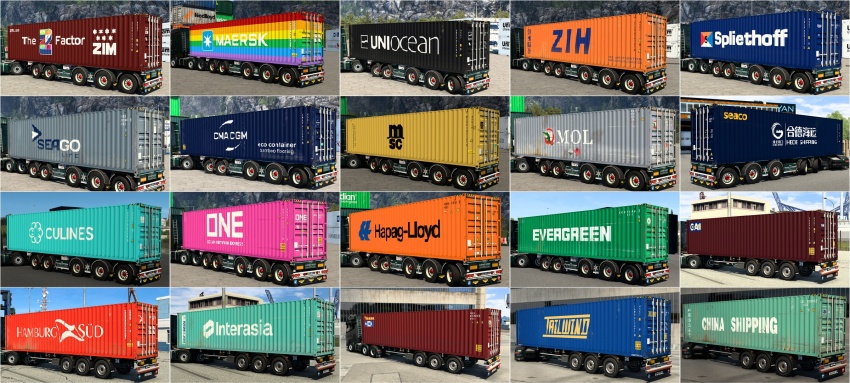Red Dead Redemption 2 - Photorealistic Graphics Version 1.1
Graphic mod Photorealistic RDR2 reshade will help the fans of high-quality graphics and powerful computers to enjoy all the beauty of the game Red Dead Redemption 2 is in the highest degree.
These settings affect:
- color palette;
- mapping the shades;
- sharpen.
Mod contains the settings file and installation package ReShade 4.4.2 on 06 Nov 2019. The latest version of ReShade you can always download on the official website here
Installation:
1) Unzip the mod files;
2) Run ReShade_Setup_4.4.2.exe and install ReShade to the game folder (where the file resides RDR2.exe;
3) File rdr2_photorealistic_1.1.ini put there (next to the file RDR2.exe);
Activation in the game.
To activate the graphic settings in the game, press "Home/Pos1" and select rdr2_photorealistic_1.1.ini.
Authors: DigitalDreams