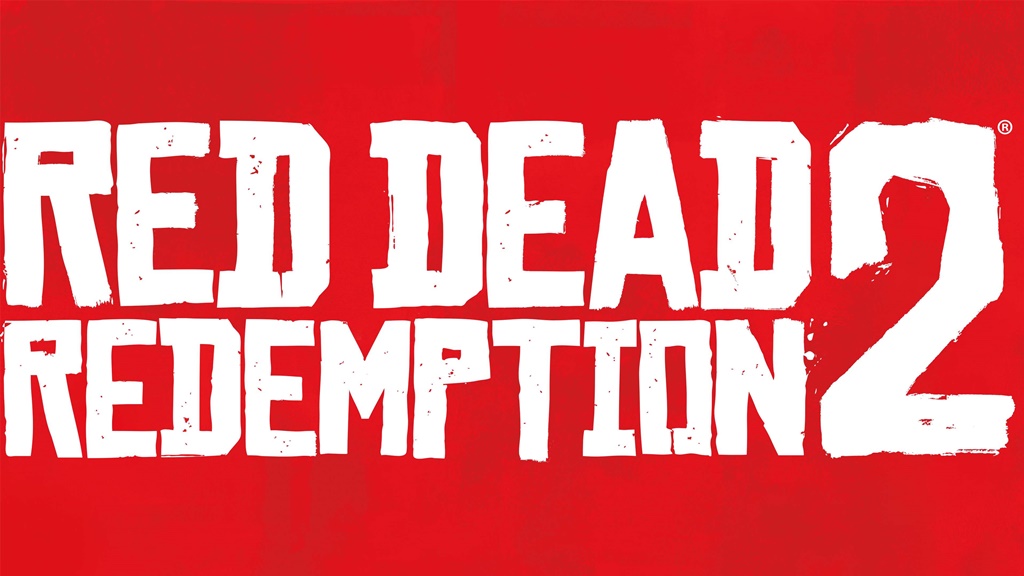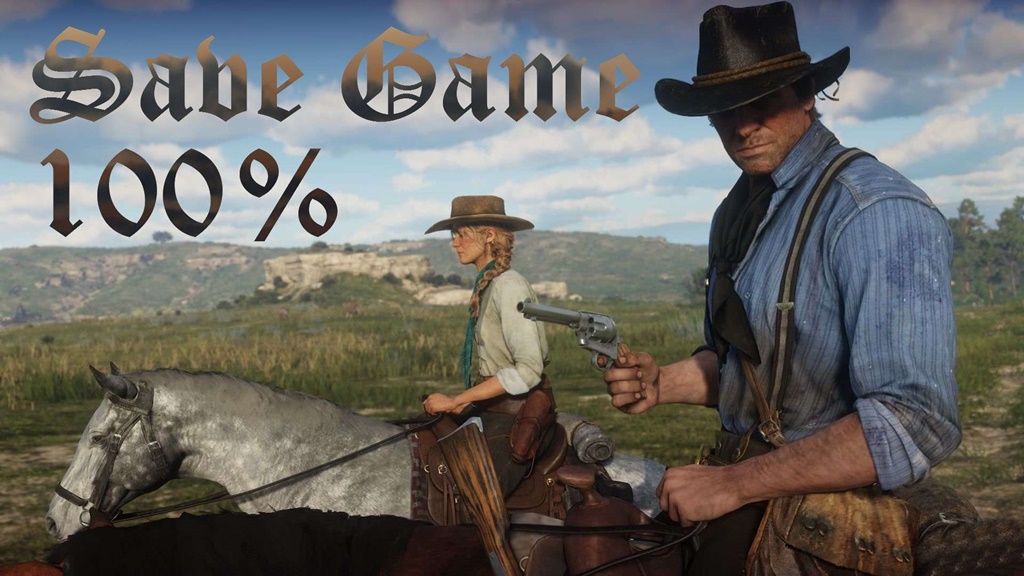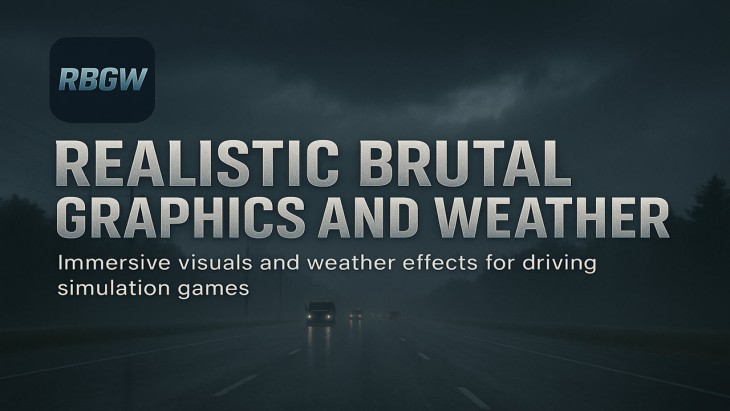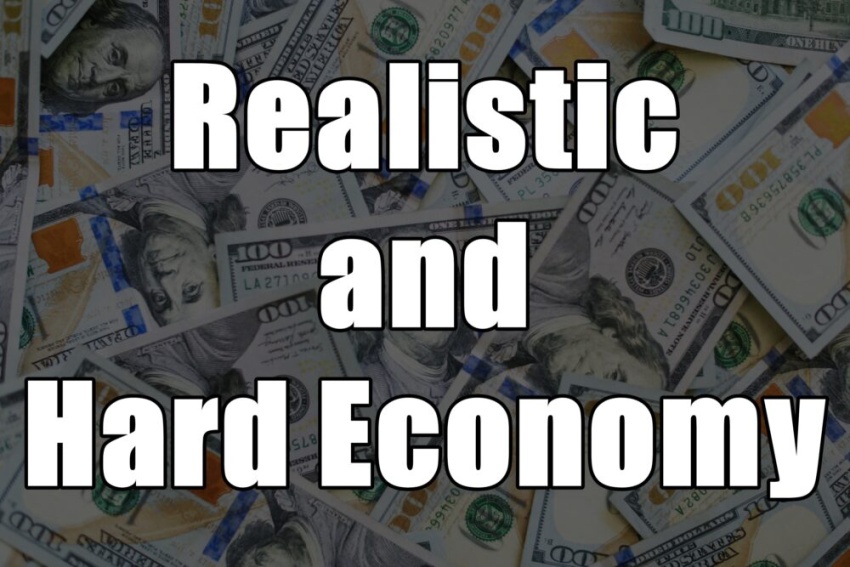Red Dead Redemption 2 - Chapter 3 - Maintaining
You can use this save to start the game with Chapter 3 of the game Red Dead Redemption 2 PC.
Attention! The save is only for PC version of RDR 2.
The installation is quite simple and comes down to copying the files to your save game profile.
Installation path: C:\Users\< name >\Documents\Rockstar Games\Red Dead Redemption 2\Profiles\< profile >
Everyone has their own profile name, for example: FC84895D, 640DD797, etc. the screenshots show the example of where to install the files.
Authors: AccidentalGenius