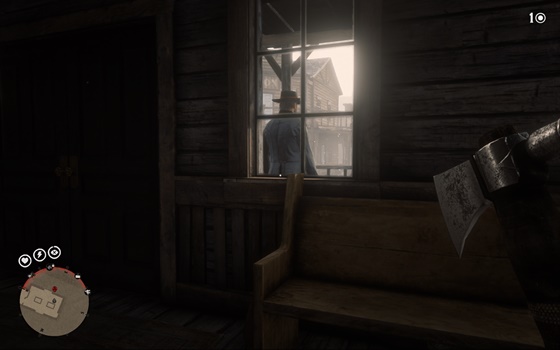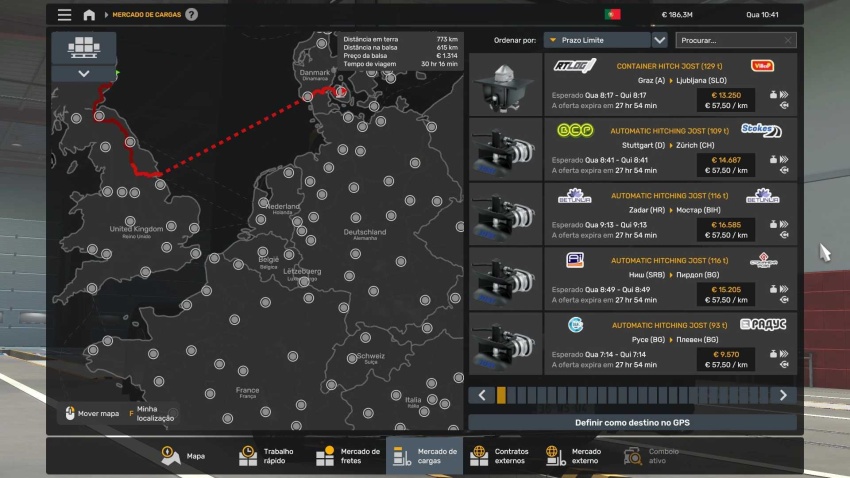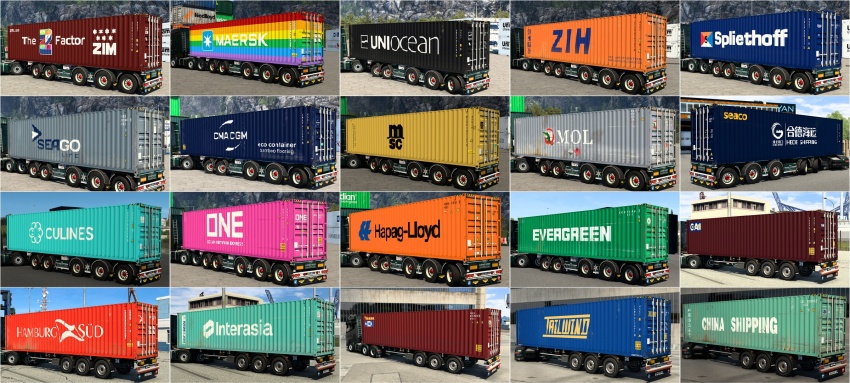RDR2 - Stash That Lantern
RDR 2 has many amazing details and features it lets you interact with. One such feature is using a lantern. There is just one major issue with it, it forces you to give up one of your precious hands despite the fact that Arthur attaches it to his satchel often.
With Stash That Lantern you will now have complete control over your lantern!
While in-game, you will now have the option of attaching your lantern to your satchel at will!
Controls are contextual and are as follows:
While your Lantern is equipped press the “Reload” button on your controller or Keyboard/Mouse.
By default, these are “R” and “B” respectively.
If you want to remove it from your satchel, simply reselect the lantern from the weapon wheel, pressing the “Holster” button will return it to your inventory.
Authors: Juliet G