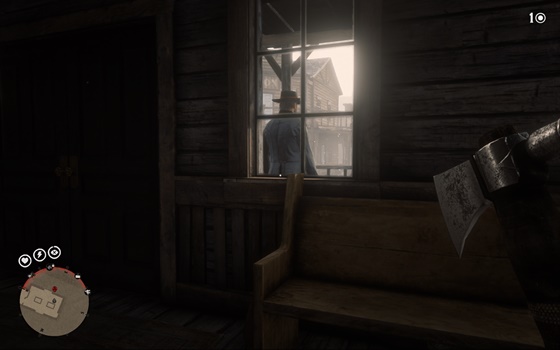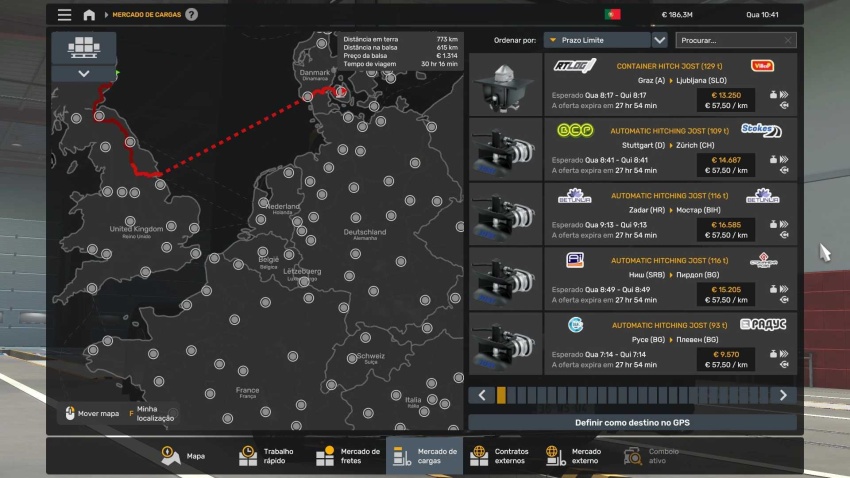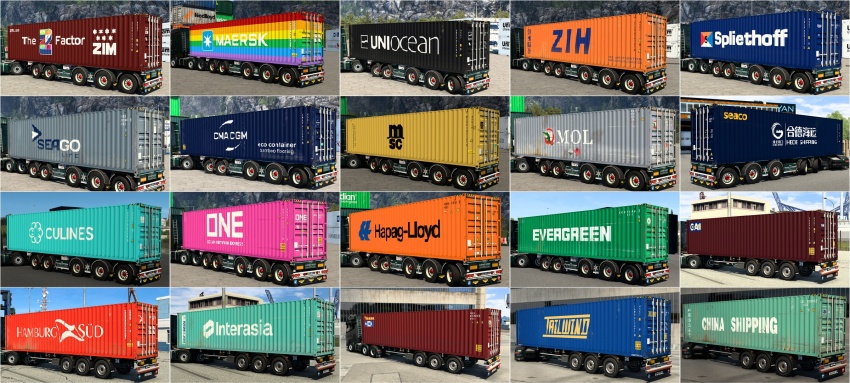RDR2 - Realistic Reshade with No Performance Loss And Fog Removal Option
Realistic Reshade with no performance loss and fog removal option.
Supports both Vulkan and DX12.
Please read the installation guide properly.
Uninstall any previously installed reshade before installing this one.
Notice: press “PageUP” inside game to bring up the reshade menu. “Scroll Lock” to toggle reshade
Reshade Offerings:
* Enhanced Graphics/Texture details of everything (No more over-sharpening)
* Even the details that are not noticeable in vanilla graphics are noticeable now.
* Reduce vanilla vignette.
* Vanilla night visibility is intact (No pitch blackness in dark areas)
* Fog removal option
Version 1.7:
* Added “fog removal” effect as an option. enable it if you want to reduce fog.
* Balanced blue tint.
* Balanced corner vignette removal.
Installation Guide:
*Make sure that you have installed reshade
*Don’t forget to enable global Vulkan settings in the reshade installer if you installed for Vulkan.
*After installing reshade, extract all the mod files in the directory of “RDR2.exe”
*Press “Page Up” key ingame to bring up reshade overlay settings.
*Press “Scroll Lock” key to toggle reshade.
Authors: srgamerio