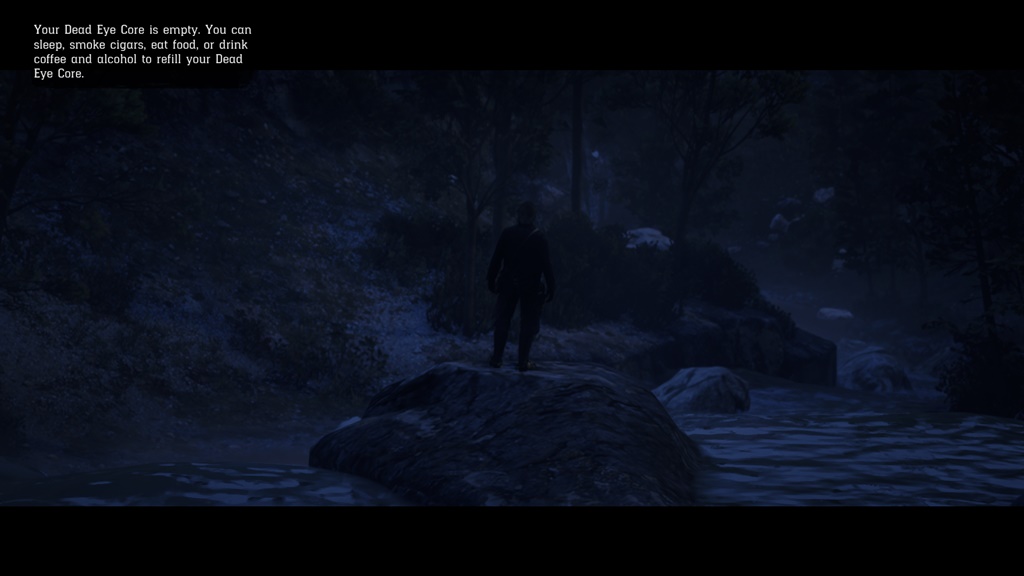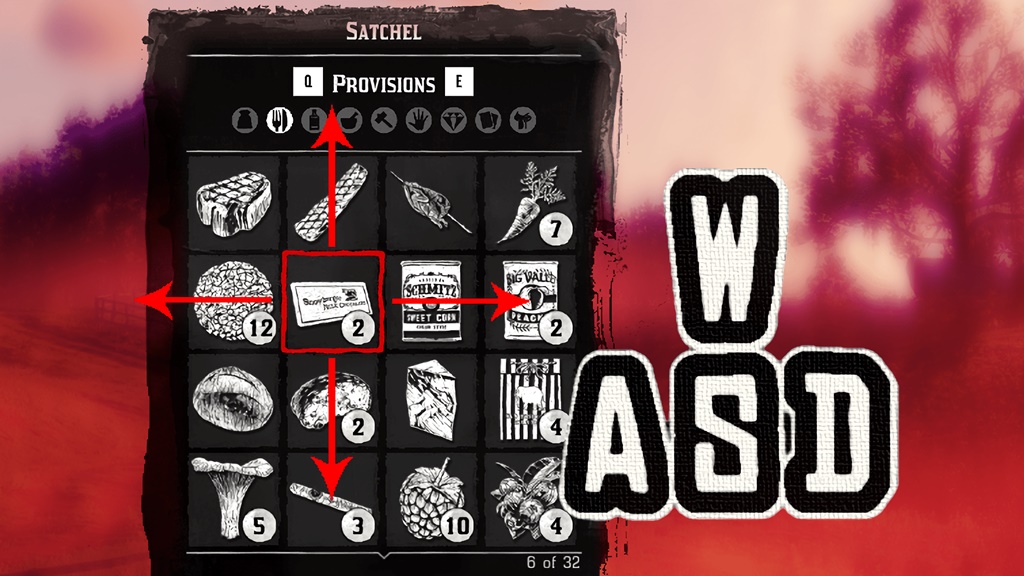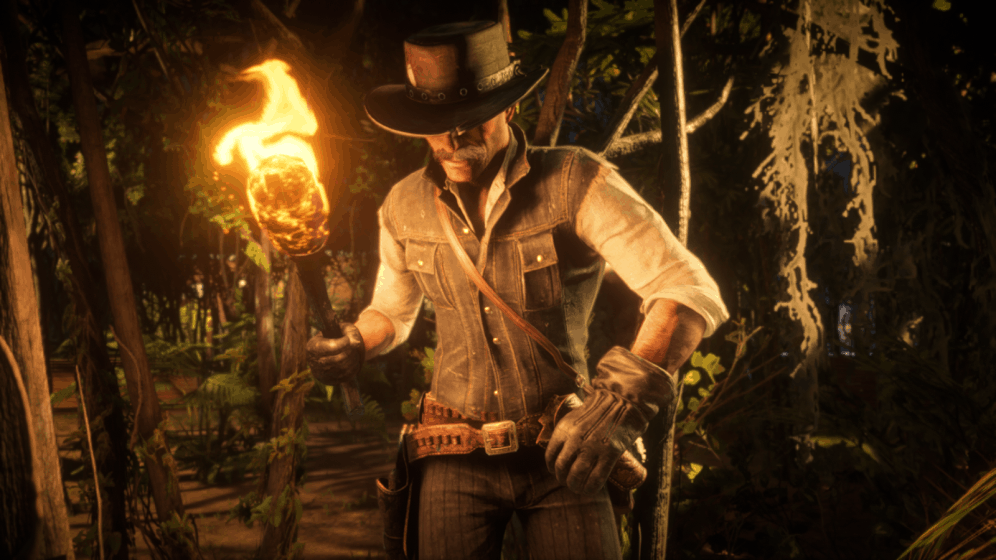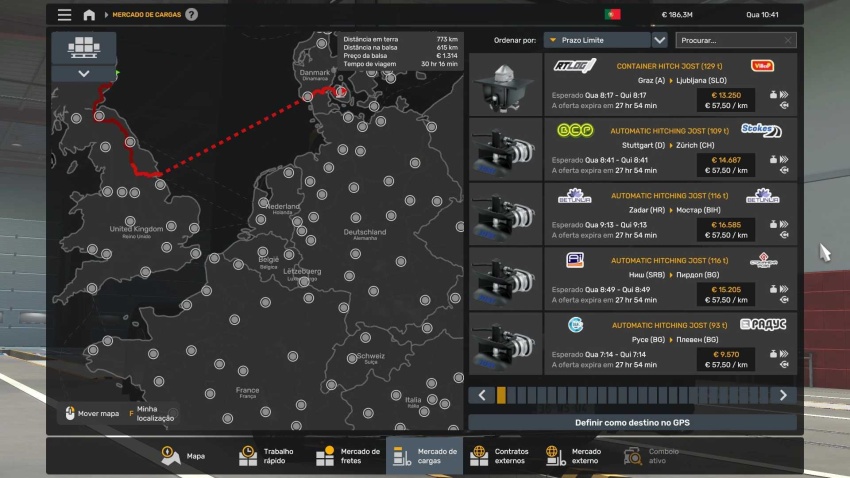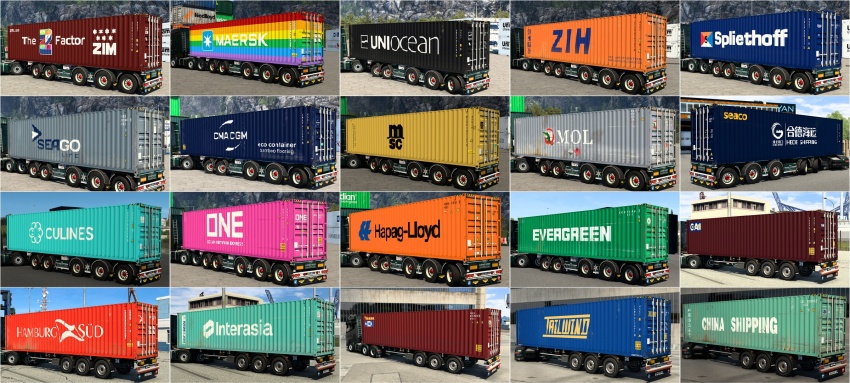RDR2 - Optimized Settings for 2 Gb VideoRam Graphic Cards
Allows you to play with higher quality including Medium textures.
The game doesn’t allow you to use Medium textures if your VideoRam is 2 Gb,
this modified settings file solves this issue.
The optimized settings is a mix of low, medium and high settings for the maximum quality
and FPS for a 2 Gb graphics card.
Download manually, unpack and choose one of 3 system.xml files depending on the screen resolution and put this
file in …. Documents/Rockstar Games/Red Dead Redemption 2/Settings
overwriting the system.xml file.
You can also change these settings with WordPad. If the game runs faster than 50-60 fps
you can increase your resolution for even better quality.
My graphics card is GTX 950, the game runs smoothly at 40-50 fps with Medium textures
at 1440:900 resolution and looks pretty good.
Authors: Denis Winter