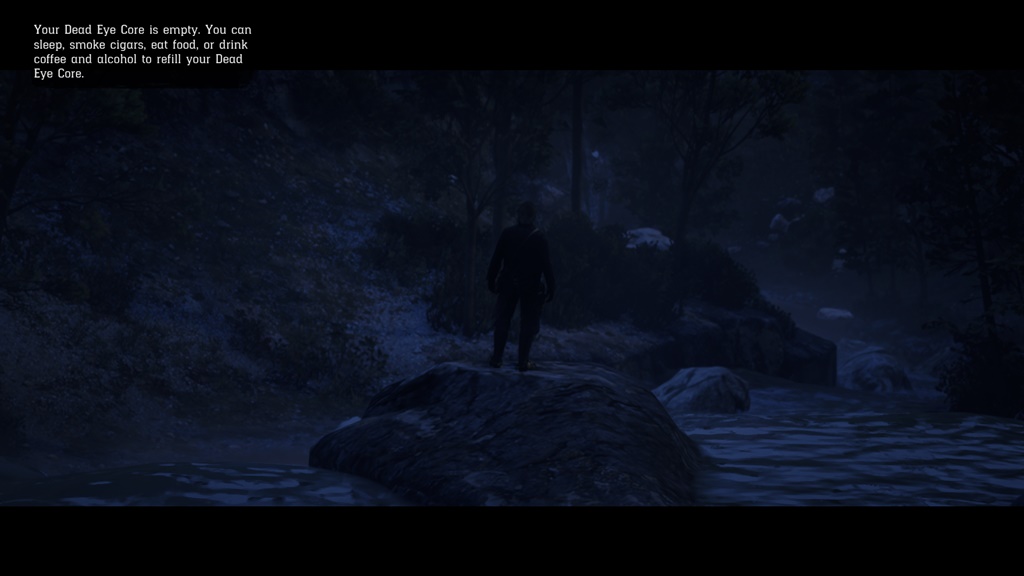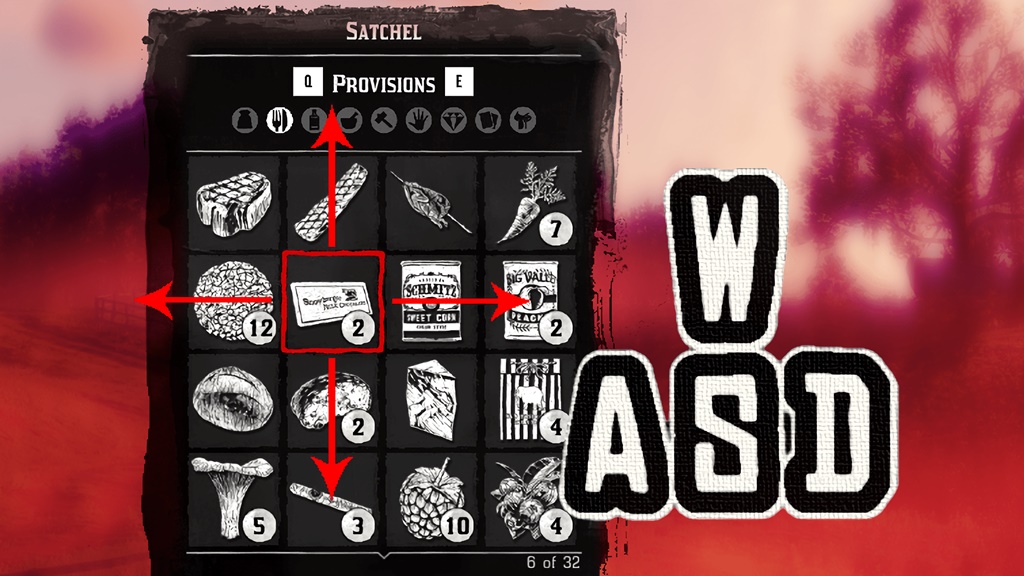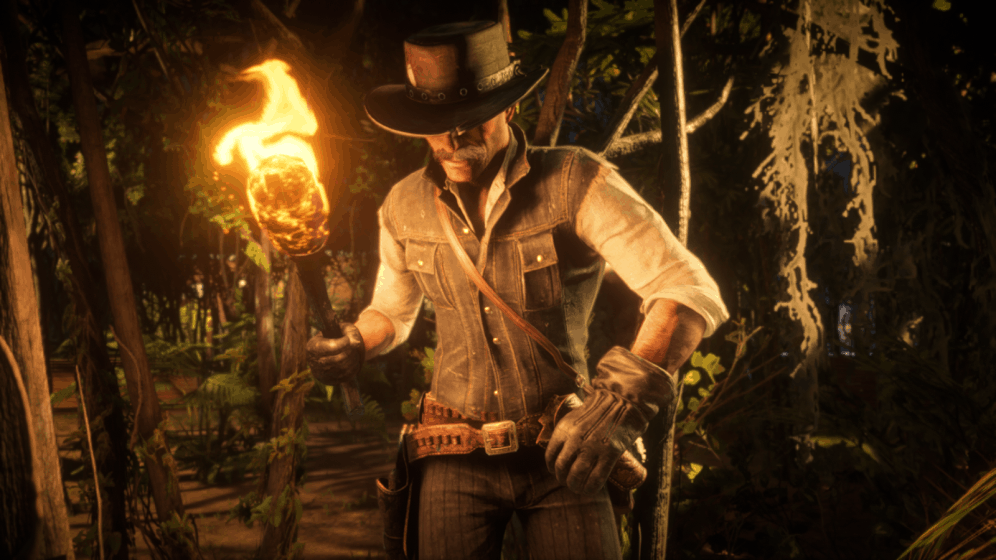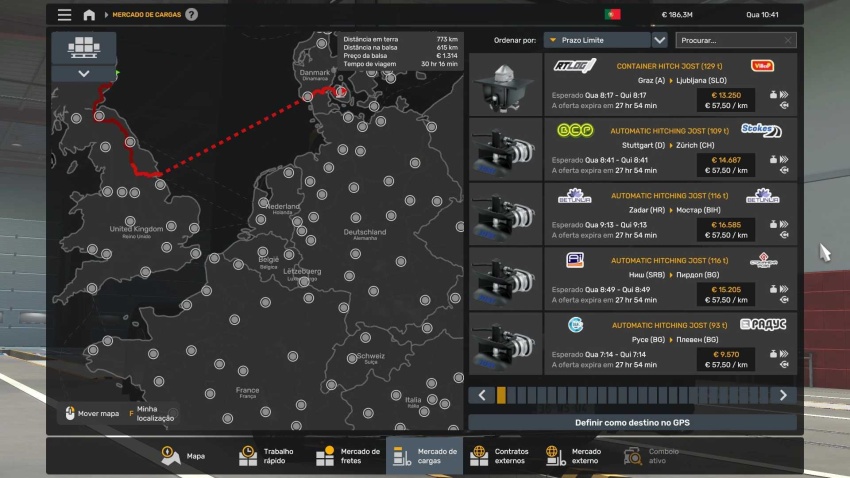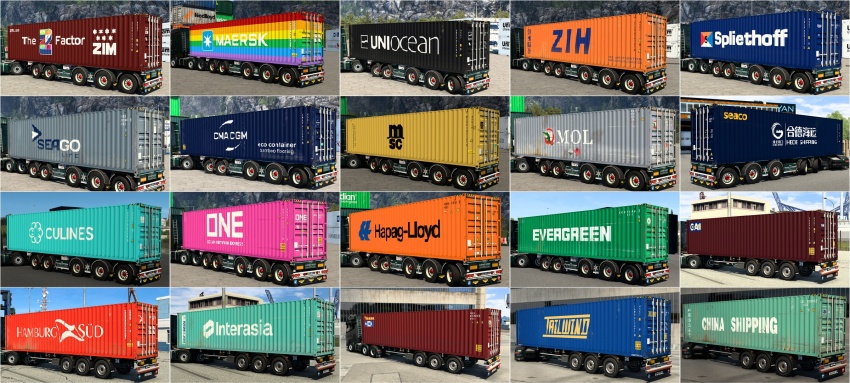RDR2 - FOV – Widescreen Mod V3.4
This tool let you adjust your in-game FOV, remove black bars from cutscenes, cinematic cameras, shops and a number of other areas at 21:9 and wider resolutions. FOV Mod was tested and is working on 16:9 resolutions such as 2560×1440.
Note: The FOV Mod can be used separately from the black bars fix. Please report any bug.
Usage:
– Launch RDR2, and load the game
– ALT+TAB and launch the mod
– Press F3 and then Press F8 to increase FOV
This tool was created by Rose, from PCGameWiki community. Please consider supporting him on his ko-fi page here, I personnaly did it it, because a few bucks for a comfortable gameplay isn’t much, right?
Original description:
The tool removes black bars from the in-game cutscenes, cinematic cameras, shops and a number of other areas at 21:9 and wider resolutions. Since version 2.0 it also removes pillarboxing from the photo mode. Since version 3.0, it allows for custom FOV adjustment.
Launch the game first, then the tool. The password for the archive is pcgw
As expected from a trainer based on CE components, this tool does get falsely flagged by some anti-virus software as a trojan, while the rest correctly mark it as a “hacktool”.
I’m not aware of reports of people getting banned over the use of Flawless Widescreen in GTA V, but use the tool provided here at own risk and ideally avoid playing RDR Online without restarting the game after applying the hack.
Tested at 2560×1080, 3840×1080 and 5760×1080. Additionally confirmed as working by two volunteers from WSGF.
Authors: 08 November 2019 7:48PM Created by Rose