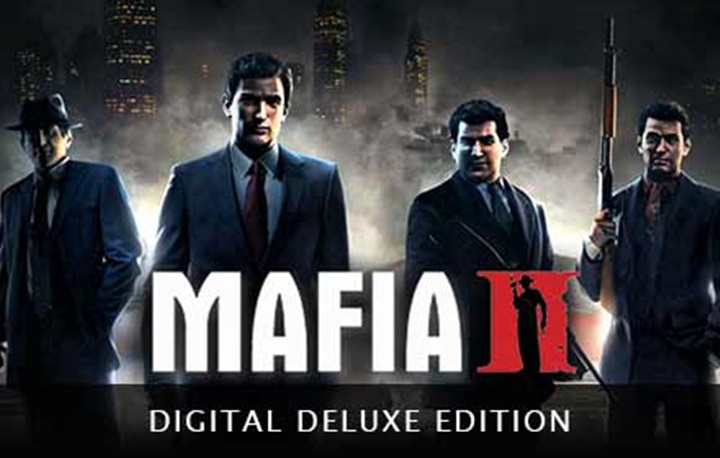Mafia 2 – IZH Planeta 5 Motorcycle
The first working motorcycle for Mafia 2 and the Mafia series!
Two versions of the installation (Add-on / Replace).
This mod replaces the Desta (Forklift)
Features:
it has its own collision
working wheel
real reflection in mirrors
Installation:
Scroll down to the “Installation” section to learn how to install this mod.
Addon Installation:
Unzip the mod folder via 7-zip or winrar.
Copy “izh_planeta5” and “izh_planeta5_z” from the Addon installation folder and paste to “C:/Program Files (x86)/Steam/steamapps/common/Mafia II/pc/sds/cars” (If you’re running a non-Steam version, drag it to your “/Mafia II/pc/sds/cars” folder, wherever it may be) Replace the files if asked.
Open the mod’s “update5” folder and copy “pc” then paste to “Mafia II/pc”
Copy the mod’s “pc” folder and paste to “Mafia II/pc”
Copy the mod’s “edit” folder & paste to “Mafia II”
Then go to “Mafia IIeditmaterials” and run “MafiaIIMaterialsMerger”
Replace Installation:
Unzip the mod folder via 7-zip or winrar.
Copy “desta” and “desta_z” from the Replace installation folder and paste to “C:/Program Files (x86)/Steam/steamapps/common/Mafia II/pc/sds/cars” (If you’re running a non-Steam version, drag it to your “/Mafia II/pc/sds/cars” folder, wherever it may be) Replace the files if asked. If you want the motorcycle in “Friends for Life” or any dlc, make sure to paste the two desta files in your preferred dlc’s sds/cars folder
Open the mod’s “update5” folder and copy “pc” then paste to “Mafia II/pc”
Copy the mod’s “pc” folder and paste to “Mafia II/pc”
Copy the mod’s “edit” folder & paste to “Mafia II”
Then go to “Mafia IIeditmaterials” and run “MafiaIIMaterialsMerger”
Authors: Modded Games