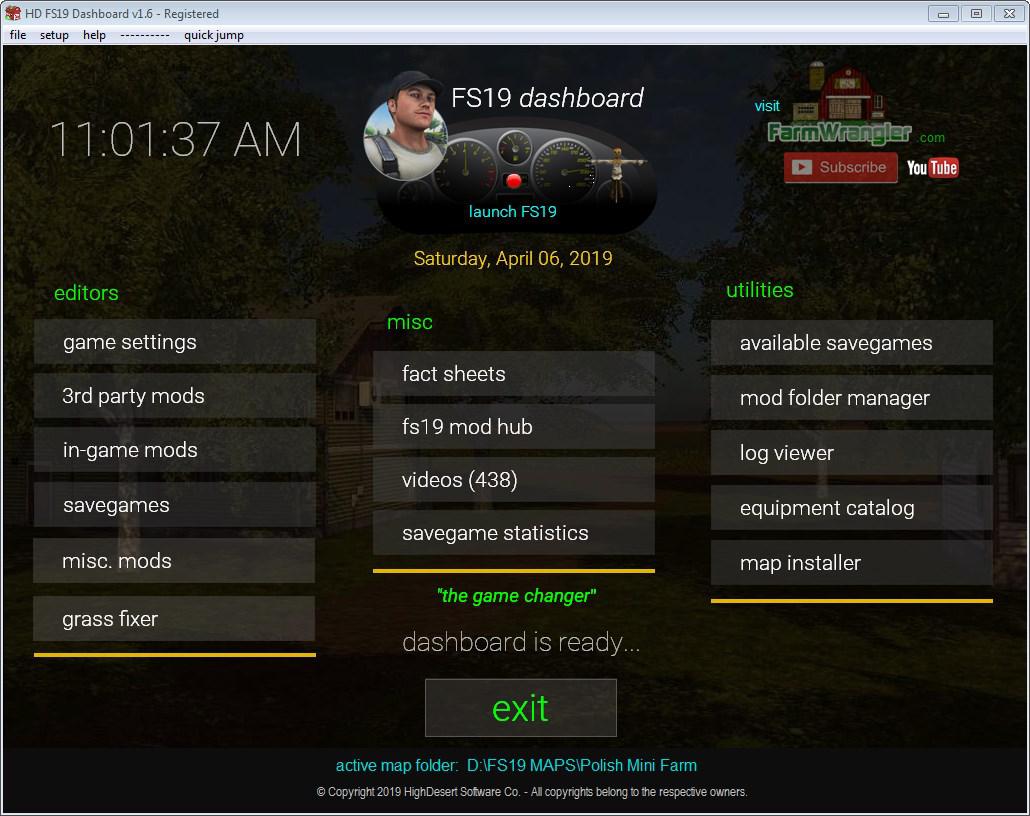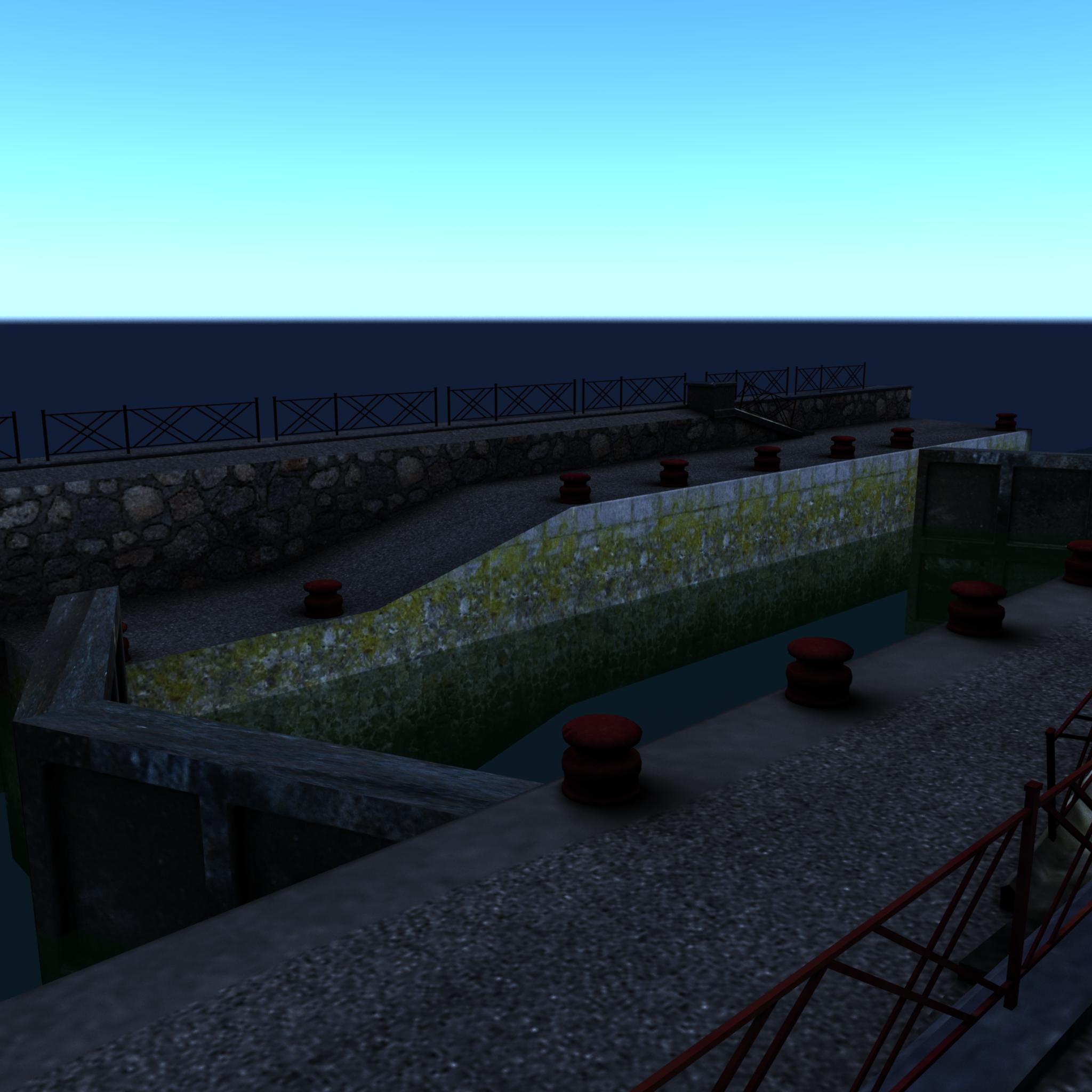FS19 - Mouse Driving V1.0
This mod will provide you with the ability to use the mouse to drive vehicles.
Enable it by pressing CTRL + SHIFT + M, move the mouse up and down to accelerate/brake and from right to left to steer.
If you need to disable mouse control temporarily to move the camera you can hold down CTRL and the control will temporarily switch to the camera.
Both input key bindings can be customized from the game menu.
If you want to further customize your driving experience, press RSHIFT + R to open the mod's settings panel.
Authors: Executor of Modding, n0tr3adY