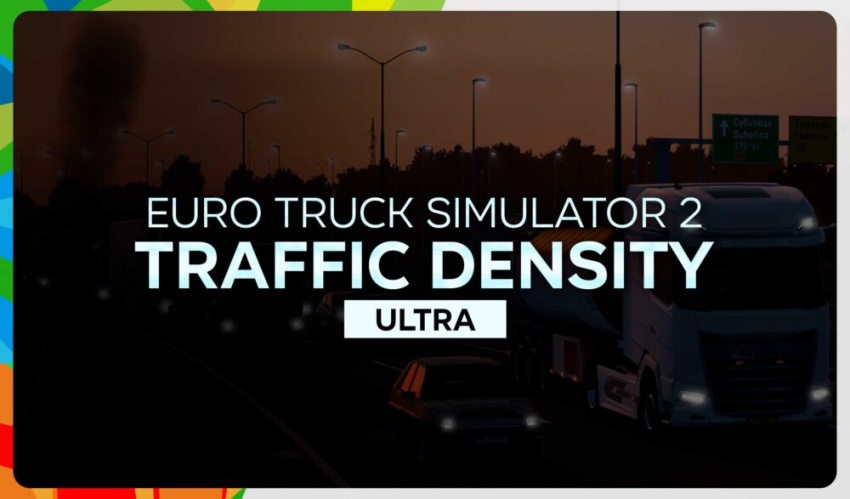FS19 - CSM Ultimate Workshop V2.0.6
Special Setup Instructions…
!!!Follow the below PROPER SETUP INSTRUCTIONS BEFORE installing this placeable or doing you very first walk-around tour of the shop!!!
!!!Failing to conduct these steps BEFORE placing this mod in game and doing your first walk around will result in several animations and collisions NOT being properly activated!!!
1.) Download the Mod \”CSM_ULTIMATE_WORKSHOP_v2.0.6.zip\” and place the \”CSM_ULTIMATE_WORKSHOP_v2.0.6.zip\” directly into the following directory for standard FS19 in-game use…DO NOT UNZIP THIS FILE OR YOU ARE ON YOUR OWN FOR ANY SUPPORT ISSUE(S)!!!:
…/Documents/My Games/FarmingSimulator2019/mods/
2.) Navigate to the following location on your computer and delete the \”shader_cache\” folder to remove all unnecessary cache storage from FS19 that may be present…this may also/likely speed up your FPS (frames per second) speed in-game as well!
…/Documents/My Games/FarmingSimulator2019/shader_cache
3.) Make sure you have downloaded the \”PlaceAnwhere\” Mod for FS19 and installed it in the correct mods/ folder location noted above. If you do not already have this mod in use, please download it from the following link…
http://www.modsup.com/w6e4ryddw4sz/FS19PlaceAnywhere.zip.html
4.) Open FS19 and select the \”CSM ULTIMATE Workshop v2.0.6\” Mod from the Mods list for use in-game and open your saved/new game.
5.) Next you MUST first use the in-game GIANTS Terrain/Landscaping Editor in order to \”flatten\” a level pad big enough to place this Mod on and put down your desired ground texture prior to placing the Workshop….this thing is HUGE so don\’t skip this step!!! The shed is NOT small and it is going to need a pretty large pad to sit on! If you do NOT do this, on any in-game map the CSM ULTIMATE Workshop will likely NOT be leveled properly by the in-game \”clear area\” command and you will almost be guaranteed to end up with weeds/grass/crops inside your NEW shed after placement…so DO NOT SKIP THIS STEP!!! If you choose to skip this step…don\’t bitch to me about it in the comments because YOU WERE WARNED!!!
6.) Once you have finished leveling and texturing the pad/area for your NEW \”CSM_ULTIMATE_WORKSHOP_v2.0.6.zip\” to be placed on….GO SAVE YOUR GAME 3x BEFORE YOU EVEN GO INTO THE STORE AND BUY THE SHED! This shed is so massive, that if you try to move the placeable shed around on the map too rapidly or pan + osciallte simultaneously too rapidly, it may cause the GIANTS engine to crash, especially on Low Graphics settings machines…so DO NOT SKIP THIS STEP!!! If you choose to skip this step…again, don\’t bitch to me about it in the comments because YOU WERE WARNED!!!
7.) Once you have your leveled pad and saved your game 3x, then go a place your brand NEW \”CSM_ULTIMATE_WORKSHOP_v2.0.6\” onto your map and ENJOY! Note: if you are trying to place the \”CSM_ULTIMATE_WORKSHOP_v2.0.6\” and FS19 keeps telling you it can\’t be placed here…lower the placement height of the shed (LB + Right stick…using XB1 controller).
8.) Once you have the \”CSM_ULTIMATE_WORKSHOP_v2.0.6\” Mod in-game, there is just one last and VERY important step to complete in order to get the Mod in-snyc with the Map. Go to the very front of the workshop by the scrolling marque and press the \”Activate\” button below the scrolling marque which will properly activate and set ALL of the animations and collisions inside/outside the workshop. If you do NOT do this BEFORE attempting to do a walk around outside/inside the shop you may/will run into improperly activate collisions until you properly activate the shop!!!
AFTER completing this final syncing step, your brand NEW \”CSM_ULTIMATE_WORKSHOP_v2.0.6\” Mod is now ready for use and will blow your mind with the number of NEW features, functions, and storage capabilities this FRANKENSHED holds for you!
CSM_FS19_Changelog (v2.0.6):
– Complete re-texturing of the entire Primary and Secondary Workshop areas as well as the outside structure textures of the CSM ULTIMATE Workshop
– Moved ability to activate ALL (5) Lifts and (2) Lift Platforms to (1) single button press activation located at the front of the shop
– Added scrolling How-To directions screen on how to properly activate/use the CSM ULTIMATE Workshop located at the front of the shop
– Added \”Notice: Press button to activate/hide lifts.\” signs all throughout the shop where there are lift activate/hide triggers
– Scaled the entire shop up in order to allow high semi-trailers and ultra tall vehicles/equipment/trailers to fit and lift on the semi lifts in the Secondary Workshop area
– Added a door entry/exit from the Primary Workshop area balcony to the Secondary Workshop area 2nd Floor storage area
– Added Chop Shop Mods (CSM Modding) Signature \”CSM Style Conversion Technology Package\” which allows the user to choose from (7) different interior design styles directly from within the placeable WHILE in-game!!!
– Added several new \”CSM TV\” scrolling screens around the Front and Primary Workshop areas
– Added a third control interface for operating the Raise/Lower Lift Platform of the Secondary Workshop area from directly on the Primary Workshop area balcony
– Converted the Primary Workshop area balcony guard railing wall into glass and lowered the wall so that the user can see over it from the balcony while in-game
– Stretched the CSM Lighting fixtures to try to make them appear more uniform on ultra wide PC Monitors
– Fixed the weird texture triangles issue that was in v1.0.10 in the middle of the stairs leading up to the Primary Workshop area balcony
– Fixed the overlapping glass panes of the smaller hydraulic swinging door on the front of the Workshop
– Converted both of the Secondary Workshop area overhead doors from white metal to tinted glass
– Updated and added various Chop Shop Mods (CSM Modding) graphics around the Workshop
– Added caution strips in the Secondary Workshop area to ensure vehicles are not parked in the path of the Lifting Platform
– Scaled down the people and office areas on the Primary Workshop balcony so that they look more proportionally realistic to the first person view in-game
– Raised the height of the parking blocks and parking space lines on the left side of the Workshop so they are now shown above ground
– Raised the left side sellingPoint marking area lines so that they now also appear above the ground
– Removed the Bulk Fuel Storage and Containment from the mod as it just created confusion for v1.0.10 users as to why it did not work by default
– Added the ability to now \”Sell\” vehicles/implements/tools using the service trigger located out front of the CSM ULTIMATE Workshop
– Added illumination to all the caution strips within the shop to allow users to better see the lift activation and lift platform edges when the shop lights are turned off and when operating the lifts from the second story balcony controls
– Significantly reduced the weird flickering lights issues from the outside lights, only a small amount of flickering can still be seen on the inside of the right hand side small access door now
– Added additional outside lighting over the parking lot spaces on the side of the CSM ULTIMATE Workshop
– Added additional outside lighting at the rear of the CSM ULTIMATE Workshop
– Added (10) NEW Interior colors that are now fully selectable from inside the Workshop after it is placed down
– Complete re-UDIM and re-texture of both front hydraulic swinging doors and fixed the collision issue with the smaller front hydraulic swinging door
– Added a full concrete slab under the CSM Ultimate Workshop to prevent gaps between the shed and terrain surface when users don\’t properly level the pad before placing the building down in game
Please Note: this Mod was optimized strictly for High and Very High Graphics setting users ONLY and may not appear in-game on Low/Medium settings machines as pictured here! Additionally, this Mod was rigorously tested on several different in-game and third-party mod Maps to ensure an ERROR FREE and WARNING FREE log was achieved in order to help aid those who may be using lower quality graphics/PC\’s.
Authors: -vFAITHv / OUTLAWGAMING for the original model that was used for this mod.
-Chop Shop Mods (CSM Modding) for all v1.0.10 and v2.0.6 "CSM ULTIMATE Workshop" Release changes noted in the CSM_FS19_Changelog(s).